You’re about to shape every match in Efootball 2026 by crafting a stadium that fits your style. You’ll set layouts, seating, and sightlines, then tune colors, branding, and lighting to match your identity. Pick pitch types, tweak weather, and adjust camera angles to influence gameplay flow. Add chants and crowd behavior to control the atmosphere. With presets, tutorials, and pro tips at hand, the only question is how bold you’ll make your first design…
Key Takeaways
- Use the revamped editor to tweak layout, visual themes, and atmosphere; these choices affect visibility, ball pace, and overall gameplay feel.
- Optimize seating by adjusting stand rake and touchline distance; place supporter sections behind goals and ensure accessible routes and wayfinding.
- Align colors, logos, and lighting with club branding; sync screens and lights for goals while using contrasting materials to keep signage clear.
- Choose pitch type and weather presets strategically: grass rewards precision, artificial turf speeds play; rain and fog demand tactical adjustments.
- Save multiple atmosphere presets with chants, lighting, and camera angles tailored for competitive, broadcast, or casual match contexts.
Getting Started With Stadium Customization
Start by diving into eFootball 2026’s revamped stadium editor, where you can tweak layouts, visual themes, and atmosphere settings that affect both aesthetics and match flow. Begin by scanning the overview panel to understand new stadium customization options and how they influence gameplay dynamics. Explore stadium settings in efootball like turf style, lighting, weather frequency, and crowd intensity; each can impact visibility, ball pace, and player stamina.
Use the built-in tutorial for step-by-step guidance, then save test presets to compare performance in friendlies. Check popular guides that highlight optimal stadium setups; they’ve earned massive views for a reason. Tap into TikTok tips and community presets to refine details quickly. Finally, follow eFootball news updates to adopt new features and trends as they drop.
Designing Layouts and Seating Plans
With your presets tested, it’s time to shape the bowl itself—layouts and seating plans that elevate sightlines, crowd impact, and comfort. Start in stadium customization, opening stadium settings to tweak stand angles, rake, and distance to the touchlines. Prioritize clear views from every seat; test corner flags and penalty areas from upper tiers to minimize occlusion.
Define tiers by purpose. Place loud supporter sections behind goals to amplify pressure, while positioning families along sidelines for comfort. Add VIP boxes centrally with dedicated ingress, hospitality routes, and security buffers. Carve out fan zones near concourses to boost engagement without blocking flows.
Balance capacity and ergonomics: experiment with tier splits, safe-standing sections, and legroom. Ensure full accessibility—ramps, elevator access, companion seating, and clear wayfinding throughout.
Visual Themes, Colors, and Branding
Although layouts shape the bowl’s function, your visual theme cements identity and atmosphere. In eFootball 2026, lean into stadium customization to align visuals with your club’s identity and amplify immersion. Pick a theme that matches your style—sleek modern, classic retro, or vibrant festival—then lock it to your team story.
1) Choose a color palette: Match primary and secondary hues to your club’s branding for seats, concourses, and lighting accents.
2) Place logos and banners: Position crests on stands, tunnels, and big screens to boost recognition and fan energy.
3) Sync lighting and screens: Calibrate ribbon boards and spotlight cues to your colors for goal moments and walkouts.
4) Texture smartly: Apply contrasting materials so signage, kits, and tifos pop without visual clutter.
Pitch Types, Weather, and Gameplay Effects
Because the surface and sky shape every touch, dialing in pitch type and weather in eFootball 2026 directly changes how the match plays. Head to the customization menu to set pitch types and weather, then build tactics around the conditions you create.
Choose grass for natural grip and varied bounce; it rewards precise touches and measured passing. Pick artificial turf for truer rolls and quicker accelerations, ideal for direct play and fast counters. In rain, the ball skids and first touches get risky, so shorten passes and emphasize interceptions. Fog reduces visibility, making through-balls harder and pressing traps stronger. Clear skies favor expansive play and long diagonals.
Match your squad to the environment: pacey wingers thrive on turf; physical midfields excel on slick, wet grass. Calibrate stamina management accordingly.
Atmosphere: Chants, Lighting, and Camera Angles
Even before kickoff, atmosphere settings in eFootball 2026 shape how every moment feels and plays. Dial in custom stadium settings to turn routine matches into events. Pick chants that mirror your club’s identity; the roar can lift morale and sharpen your focus. Tune lighting to match the fixture’s mood—cool dusk hues for drama, bright daylight for crisp visibility. Then refine camera angles to balance immersion and tactical awareness.
Shape every match: craft chants, lighting, and camera angles to elevate eFootball 2026 atmosphere.
- Select chants that build rhythm during attacks and spike on goals to energize your squad and crowd.
- Set evening lighting for cinematic shadows; use neutral daylight when you need clarity.
- Choose a wider tactical cam for build-up; switch to broadcast for spectacle.
- Save multiple atmosphere presets in custom stadium settings for opponent, league, and cup nights.
Frequently Asked Questions
Can I Share or Download Community-Made Stadium Templates Across Platforms?
Yes, you can share and download community-made stadium templates, but cross-platform support depends on your platform’s ecosystem. Check in-game sharing hubs, official servers, or companion apps. If cross-play’s enabled, you’ll usually access templates across supported platforms.
Do Custom Stadiums Affect Matchmaking or Competitive Ranked Eligibility?
Yes. You can use cosmetic stadium changes in casual modes, but ranked matchmaking typically restricts competitive matches to approved defaults. You won’t gain unfair advantages; if a layout affects visibility or performance, the system disables it for ranked.
How Do I Back up and Transfer Stadium Presets Between Devices?
Export your presets via in-game Settings > Stadium > Presets > Export, then sync the generated file to cloud storage or USB. On the new device, import the file through the same menu. Keep versions matched to avoid incompatibilities.
Are There Licensing Limits for Recreating Real-World Stadiums In-Game?
Yes, you face licensing limits. You can’t publish or share exact replicas branded with protected names, logos, or sponsors. You can privately build lookalikes, avoid trademarked assets, rename creatively, and stick to generic signage to stay compliant.
What Are the Performance Impacts and Recommended Settings for Low-End Hardware?
You’ll see FPS drops from dynamic crowds, high-quality lighting, volumetrics, and weather effects. Prioritize 60 FPS: set 720p/900p, low textures/shadows, static crowd, disable motion blur/DOF/ambient occlusion, medium meshes, simplified weather. Use FSR/TSR Performance, cap frames, enable async compute.
Conclusion
You’ve got everything you need to build a stadium that feels alive and plays to your strengths. Start small, tweak layouts and seating, then layer in colors and branding that shout your identity. Choose pitch types and weather to shape gameplay, and dial in chants, lighting, and camera angles for drama. Use presets for speed, tutorials for mastery, and iterate after every match. Keep experimenting, trust your instincts, and create a home ground that intimidates rivals and inspires wins.
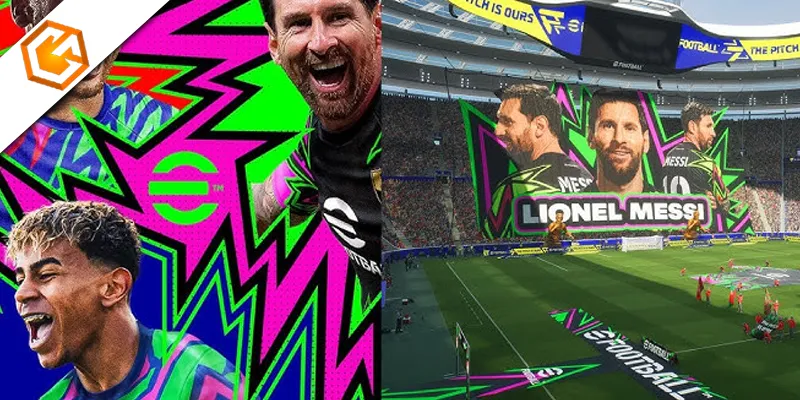

![How to Get Free Coins in eFootball [2025]](https://www.gamewilds.com/assets/img/efootball-free-coins.webp)
